Top Digital Sculpting Software
Digital sculpting sofware is one and sometimes the best way to model organics. With these apps you can easily create all kinds of characters, people, monsters, aliens.
Characters made using this kind of software can be seen in all kinds of movies, games and other special effects. Currently, this is probably the most popular method for this type of modeling.
If you work in 3d sculpting software significantly differs from traditional modeling. This is done on a similar basis to real sculpture in clay, by using the tools provided by the individual application. You are not limited by the number of polygons and the precise positioning of vertexes and you can fully indulge in the creation process.
Today I will try to introduce you to a few considered the best and most popular 3d sculpting software.
Zbrush by Pixologic

This is the most-known program on the list. Initially, the program was created as a tool for creating 2.5D graphics, but currently it is much more developed and used by most 3d artists. ZBrush is mainly used to create models with a really large number of polygons – sometimes above 40 million. It is used by many major film studios as well as related to computer games industry, such as, for example, Electronics Arts.
Zbrush allows you to create really precise details that you can use as a normal map or displacement map in the low poly model version. Thanks to dynamic levels of resolution you can enter global or local changes to the model. In addition to this, you can also create a complete render in this application by adding background, changing the light and other effects.
One of the basic features of ZBrush is the so-called ‘pixol’, which, like the pixel, preserves information about position and color, but unlike pixel, it also has depth, material and orientation.
The basic tools in this program are 3D Brushes.
At the beginning you have access to 30 different brushes, such as standard, clay buildup, stroke. You can also easily import different ones available on the internet or create your own.
Another important tool that is available in ZBrush is Polypaint. It allows you to paint on the surface of the model without adding a texture. Of course, you can then export what you painted as diffuse texture.
In ZBrush it also has a feature similar to skeletal animation, which is available in other 3d applications. It is called transpose and allows you to pose the model without rigging the character.
To create a base mesh in addition to standard shapes such as sphere, cube or cylinder, in ZBrush you can use ZSpheres tools. It allows you to combine several spheres, from which you then create a mesh shape as you want.
Another tool, DynaMesh, allows you to automatically generate a mesh with equal grid distribution. Thanks to feature called ZRemesher, you can automatically retopology created mesh. The new mesh is clean after this and has a mesh density as you want it.
Single User License for ZBrush 2018 costs $ 895, but you can buy cheaper, but you can also buy a cheaper version called ZBrush Core, which is devoid of several features. For more information about ZBrush and how to purchase it, visit the Pixologic website at http://pixologic.com
Mudbox by Autodesk
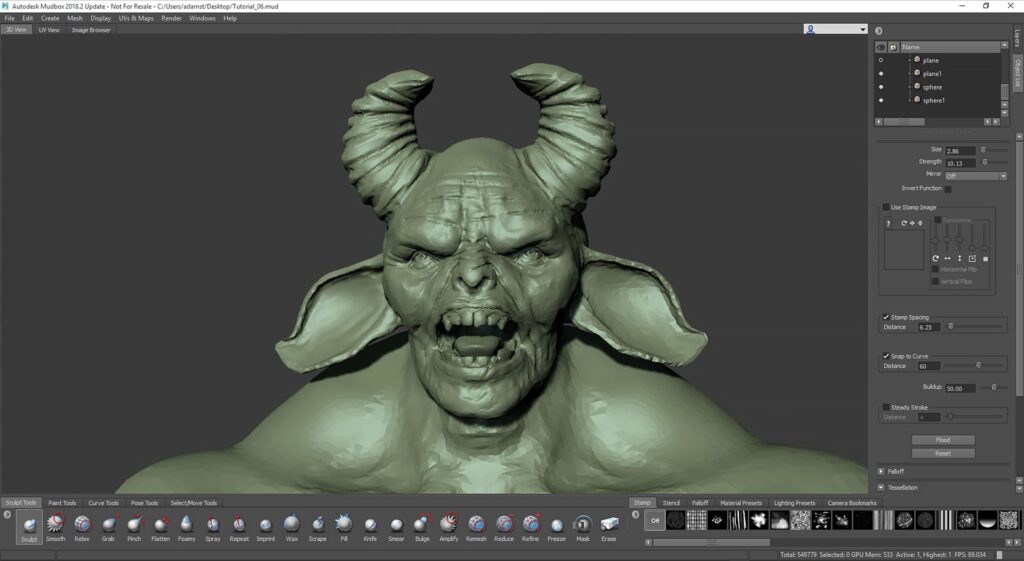
The second application for 3d sculpting software is Mudbox. Initially, the application was created by Skymatter, but then the rights to it were purchased by Autodesk. The main application of Mudbox is high-polygon sculpting and just like ZBrush is used by many movie studios. In addition to sculpting, texturing and normal map creation this application is also used as a tool for design.
To place a model using Mudbox, you usually have to import the base mesh. This program opens files fbx, obj, bio and mud. Then you can edit the model with many manipulation tools. By using 3d layers, you can mix different layers with different modeling steps and combine them with each other. Thanks to their use, you can model without fear of making some permanent changes on the model.
Mudbox also allows you to model objects with a large number of polygons. Thanks to this, you can create models with a lot of details.
An important feature that is available in Mudbox, are stamps and stencils. Stencils allow you to paint the texture on the object using the image. Painted textures are also available on layers, and you can mix and match them without any problems. For me, in Mudbox it works much better than in Zbrush, but this is just my opinion.
In addition to the features that I have described earlier, the Mudbox is noteworthy that it is associated with other applications from Autodesk. With no problem, you can send to Maya or 3ds max.
Currently, the Mudbox price is $10 monthly, by purchasing a subscription: https://www.autodesk.com/products/mudbox/subscribe
3D-Coat by Pilgway
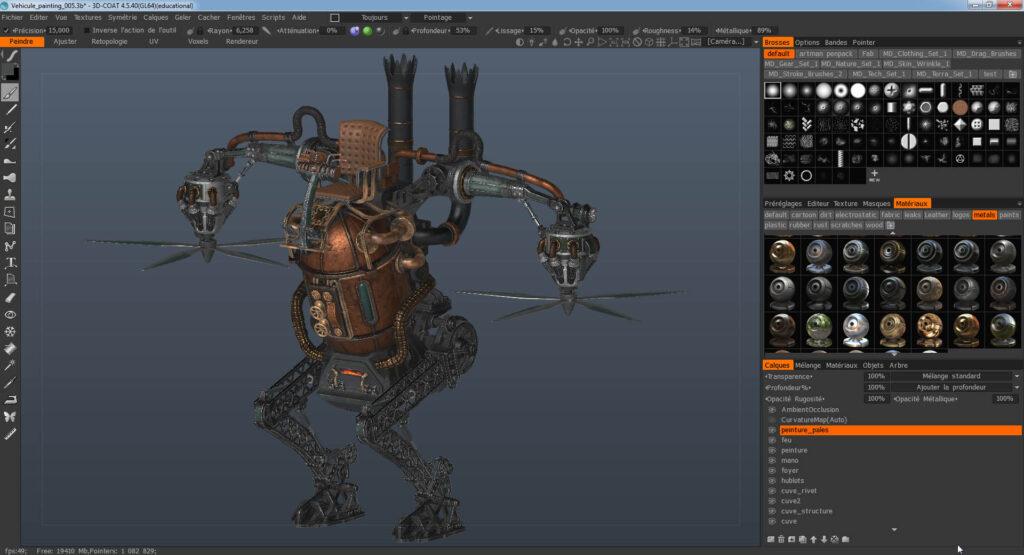
This application has been created for 3d sculpting both organic and hard surfaces. In this program, you can model objects from scratch. The tools available in 3D-Coat will allow you to sculpt, create normal maps, add topology and texture the model. In this program you can render individual images of your model or create a turntable.
3D-Coat also uses voxels. Imported objects can be transformed by adding high resolution details, unwrapping, creating normal map textures, displacement, bump, specular and diffuse. This program also uses voxels and has retopology options. In addition, it has adaptive tynamication and dozen of brushes.
This app also has toolset for professional crating UV sets.
Latest version of 3D-Coat was released on september 2017. Currently, the price is $279 and for Amateur $74: https://3dcoat.com/buy/
Meshmixer by Autodesk
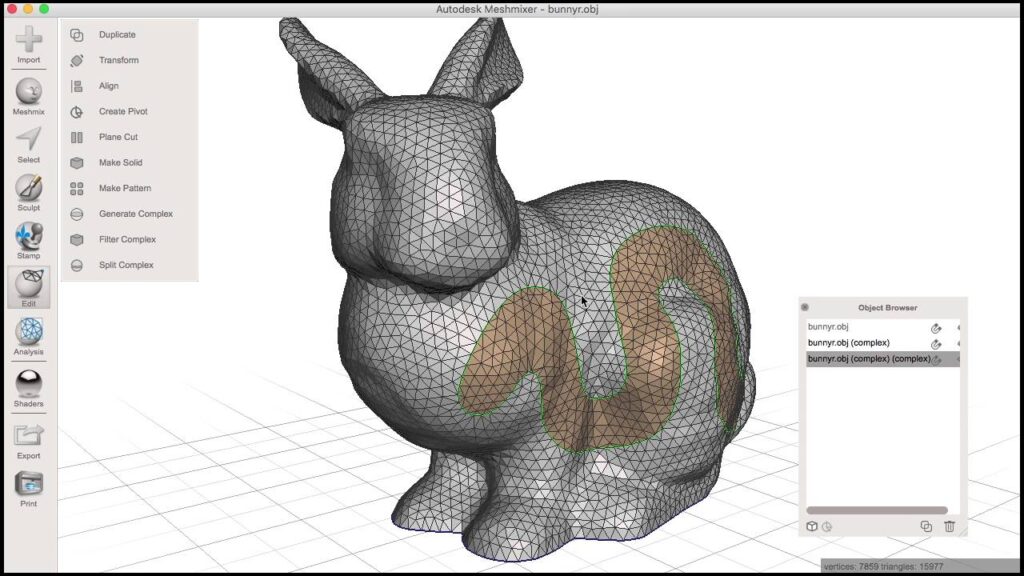
This is the first free program on our list. It is much less demanding for the user than previous applications. It seems that compared to ZBrush or Mudbox, very limited, but for some solutions it works perfectly.
Meshmixer was mainly prepared for the purification of pre-prepared 3D scans, its premiere was January 19, 2016. This application can be used for 3d sculpting and surface stamping, creating 3d patterns, remeshing and reducing, 3d measurements and many more.
As it is a free program, I recommend everyone to download it and check its capabilities. You can find out more about Meshmixer here: http://www.meshmixer.com
Blender
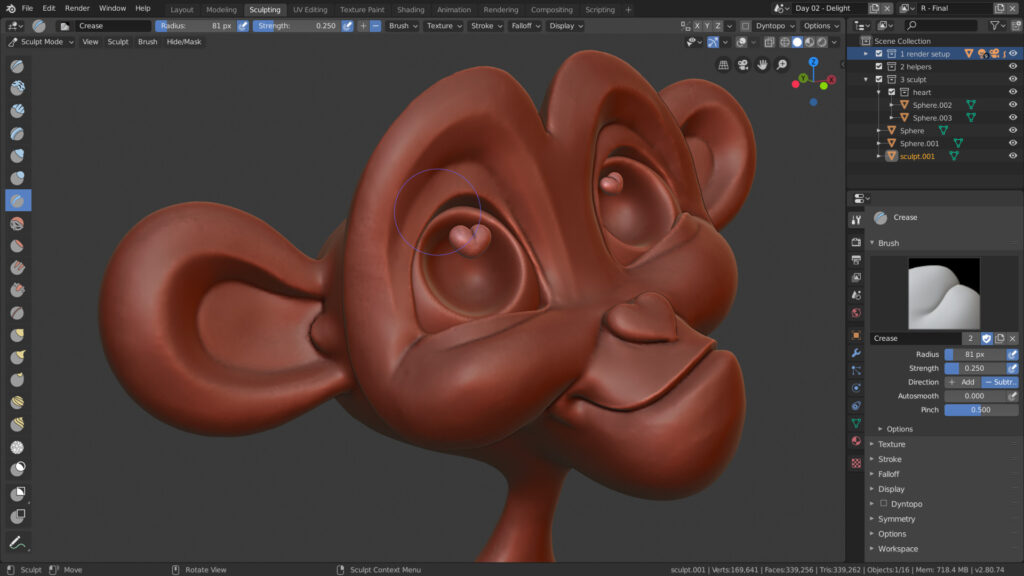
I think everyone heard about Blender. This is a free modeling, rendering and animation software. It can be admitted that in some matters, it is equal ro some paid programs, such as 3ds max, Maya or Cinema 4D. However, not everyone knows that Blender is a pretty good 3d sculpting tool.
Sculpt Mode in Blender is similar to the standard Edit Model. In contrast to it, you do not have here with individual elements or vertexes, you model the surface of the model with the help of a brush.
History Blender dates back to 1995, and in 2002 it is developed by the Blender Foundation. It is available for all operating systems: Windows, macOS, Linux, Solaris and many more. Since 2002, Blender is open software under the GPL license.
If you would like to learn more about this software, you can download it at: https://www.blender.org
Maya by Autodesk

Not many people know that Maya also has the possibility of 3D sculpting. It is one of the most advanced programs for modeling, rendering, and especially for animation. Unfortunately, as a result, the cost of the application is also not very low.
Maya is one of the tools used by the largest film studios. Initially, it was created by Alias Systems Corporation and then purchased by Autodesk. It is available for both Windows and macOS.
You can find more information about this software on the Autodesk website: https://www.autodesk.com/products/maya/overview
Tips for 3ds max Beginner Users
Tips for 3ds Max beginner users. Topology Optimization: Learn to create models with optimal topology, ensuring a minimal number of triangles and proper vertex distribution. Optimizing the topology of a model is crucial to achieve[...]
New Tools in Unreal Engine 5
Epic Games is making improvements to modeling in the new Unreal Engine 5. Thanks to the addition of a new technology called Nanite, it will be possible to enter data from Quixel and Reality Capture,[...]
USD for 3ds max
Autodesk recently announced that the USD beta plug-in beta for 3ds max 2022 will be publicly available. Users who are creating virtual reality projects for iOS on iOS will be pleased with this news. This[...]
Nuke 13
Nuke is one of the best video post-production tools out there and recently there was new version released. This software was used in the production of the greatest blockbusters. It is an ideal composition tool[...]
Sculptron 1.0
Sculptron is a GPU based software for sculpting and animation. Sculptron's main goal is not to compete with digital sculpting applications such as ZBrush. It is tasked with scupt animated meshes. It introduces many new[...]
Terrain Plugin
Terrain Plugin is a tool for 3ds max that allows you to generate landscapes inside this program. Recently a new version has been released. With Terrain Plugin for 3ds max, you can generate landscapes by[...]







